“Job Manager” can create and assign jobs.
Firstly, system administrator needs to grant the access right to corresponding staff by:
a. Login Clockgogo Cloud with the user ID of system administrator
b. Go to [User Setting], set the entitled staff as “Job Manager”
Remarks: Community (free) user of Clockgogo Cloud can registered ONE system Administrator account only per company. Therefore, only the system administrator is able to become a Job Manager.
c. “Job Manager” has to re-login Clockgogo Cloud to make the setting effective
d. Go to [Job Management] to create and assign jobs to corresponding staff.
Category:
Job Management