Sure! You can follow the steps as shown below:
a. “Job Manager” login Clockgogo Cloud
b. Go to [Job Management]
c. Click to open the existing job order OR create a new job order, then turn on the button of [To employee] in [Pre-job Email Alert] and save. Client will receive the email alert in xx hours (or xx days) before job starts.
Remarks:
-Email will be sent to the mailbox input in [Client Email] of job order
-Job Manager can modify the email template in [Job Setting] →[Mail Template]
Category:
Job Management