常見問題
如何購買和註冊Clockgogo定位器
You can go to the ‘shift setting’ screen. Here Clockgogo allows administrator to define unlimited number of shifts, each of which represents a set of rule for working hour, late, early leave and OT calculation.
The same employee can be assigned different shifts on different dates. (Webinar: Shift Setting)
Sure. As long as you input correct shift code, leave code or public holiday back into roster, correct attendance result can still be calculated.
Sure. JSONs are available for third party system developer, authorized by the employer, to retrieve real-time data from Clockgogo into their corresponding system. (Webinar: Authorize a Third Party Developer)
訂購 Clockgogo 雲
You can go to the ‘shift setting’ screen. Here Clockgogo allows administrator to define unlimited number of shifts, each of which represents a set of rule for working hour, late, early leave and OT calculation.
The same employee can be assigned different shifts on different dates. (Webinar: Shift Setting)
Sure. As long as you input correct shift code, leave code or public holiday back into roster, correct attendance result can still be calculated.
Sure. JSONs are available for third party system developer, authorized by the employer, to retrieve real-time data from Clockgogo into their corresponding system. (Webinar: Authorize a Third Party Developer)
僱主設置
You can go to the ‘shift setting’ screen. Here Clockgogo allows administrator to define unlimited number of shifts, each of which represents a set of rule for working hour, late, early leave and OT calculation.
The same employee can be assigned different shifts on different dates. (Webinar: Shift Setting)
Sure. As long as you input correct shift code, leave code or public holiday back into roster, correct attendance result can still be calculated.
Sure. JSONs are available for third party system developer, authorized by the employer, to retrieve real-time data from Clockgogo into their corresponding system. (Webinar: Authorize a Third Party Developer)
更別設置
You can go to the ‘shift setting’ screen. Here Clockgogo allows administrator to define unlimited number of shifts, each of which represents a set of rule for working hour, late, early leave and OT calculation.
The same employee can be assigned different shifts on different dates. (Webinar: Shift Setting)
Sure. As long as you input correct shift code, leave code or public holiday back into roster, correct attendance result can still be calculated.
Sure. JSONs are available for third party system developer, authorized by the employer, to retrieve real-time data from Clockgogo into their corresponding system. (Webinar: Authorize a Third Party Developer)
CLOCKGOGO定位器 (CWS)
You can go to the ‘shift setting’ screen. Here Clockgogo allows administrator to define unlimited number of shifts, each of which represents a set of rule for working hour, late, early leave and OT calculation.
The same employee can be assigned different shifts on different dates. (Webinar: Shift Setting)
Sure. As long as you input correct shift code, leave code or public holiday back into roster, correct attendance result can still be calculated.
Sure. JSONs are available for third party system developer, authorized by the employer, to retrieve real-time data from Clockgogo into their corresponding system. (Webinar: Authorize a Third Party Developer)
僱主
You can go to the ‘shift setting’ screen. Here Clockgogo allows administrator to define unlimited number of shifts, each of which represents a set of rule for working hour, late, early leave and OT calculation.
The same employee can be assigned different shifts on different dates. (Webinar: Shift Setting)
Sure. As long as you input correct shift code, leave code or public holiday back into roster, correct attendance result can still be calculated.
Sure. JSONs are available for third party system developer, authorized by the employer, to retrieve real-time data from Clockgogo into their corresponding system. (Webinar: Authorize a Third Party Developer)
員工
You can go to the ‘shift setting’ screen. Here Clockgogo allows administrator to define unlimited number of shifts, each of which represents a set of rule for working hour, late, early leave and OT calculation.
The same employee can be assigned different shifts on different dates. (Webinar: Shift Setting)
Sure. As long as you input correct shift code, leave code or public holiday back into roster, correct attendance result can still be calculated.
Sure. JSONs are available for third party system developer, authorized by the employer, to retrieve real-time data from Clockgogo into their corresponding system. (Webinar: Authorize a Third Party Developer)
移動工單管理
You can go to the ‘shift setting’ screen. Here Clockgogo allows administrator to define unlimited number of shifts, each of which represents a set of rule for working hour, late, early leave and OT calculation.
The same employee can be assigned different shifts on different dates. (Webinar: Shift Setting)
Sure. As long as you input correct shift code, leave code or public holiday back into roster, correct attendance result can still be calculated.
Sure. JSONs are available for third party system developer, authorized by the employer, to retrieve real-time data from Clockgogo into their corresponding system. (Webinar: Authorize a Third Party Developer)
假期管理
You can go to the ‘shift setting’ screen. Here Clockgogo allows administrator to define unlimited number of shifts, each of which represents a set of rule for working hour, late, early leave and OT calculation.
The same employee can be assigned different shifts on different dates. (Webinar: Shift Setting)
Sure. As long as you input correct shift code, leave code or public holiday back into roster, correct attendance result can still be calculated.
Sure. JSONs are available for third party system developer, authorized by the employer, to retrieve real-time data from Clockgogo into their corresponding system. (Webinar: Authorize a Third Party Developer)


免費註冊,一鍵進入智能移動考勤時代! 立即註冊